UbuntuでGitKをインストールすると以下のようなエラーが出た。
test@test:~/project/$ sudo apt install gitk
Reading package lists... Done
Building dependency tree
Reading state information... Done
Package gitk is not available, but is referred to by another package.
This may mean that the package is missing, has been obsoleted, or
is only available from another source
E: Package 'gitk' has no installation candidate解決方法
以下のコマンドを実行した後に再度Gitkをインストールすれば正常にインストールできた。
sudo apt-get update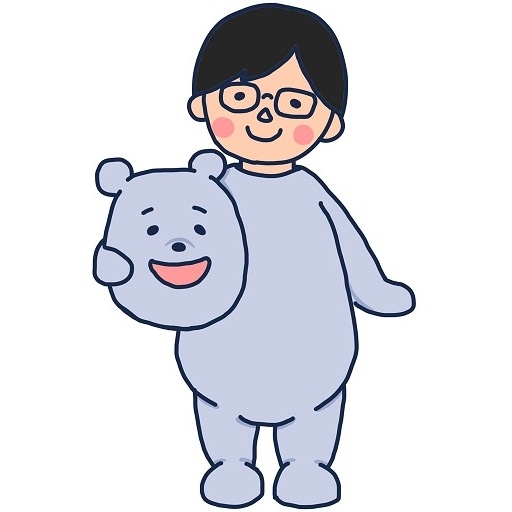
コメント